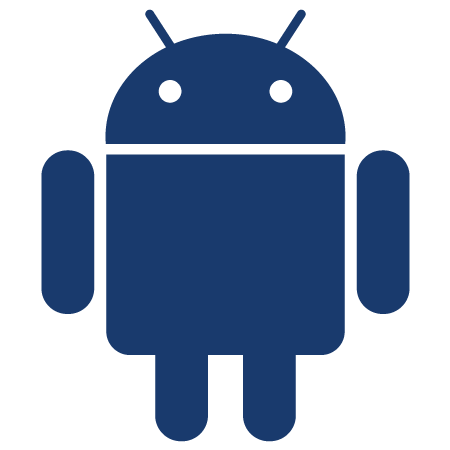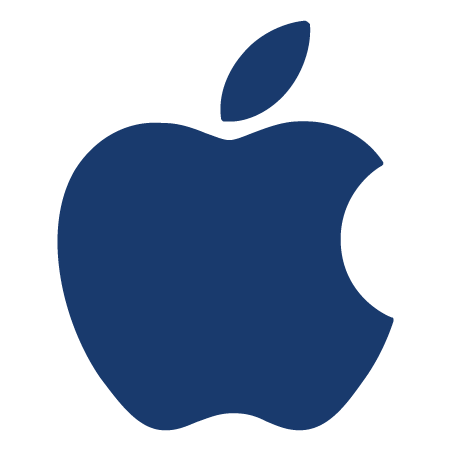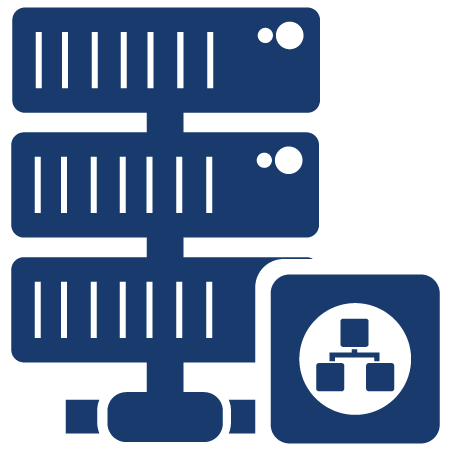OOverview
ASP.NET Core is an open-source and cross-platform framework for building a modern cloud-based internet connected applications, such as web apps, IoT apps and mobile backends. ASP.NET Core apps can run on .NET Core or on the full .NET Framework.

.NET was architected to provide an optimized development framework for apps that are deployed to the cloud or run on-premises. It consists of modular components with minimal overhead, so you retain flexibility while constructing your solutions. You can develop and run your ASP.NET Core apps cross-platform on Windows, Mac, and Linux. Our experienced and certified team of .NET engineers create fast and responsive web apps using latest Microsoft technologies including .NET Core, .NET MVC, Web Forms, and SignalR along with latest JavaScript Frameworks including Angular, React and many more.
WWHAT WE OFFERS
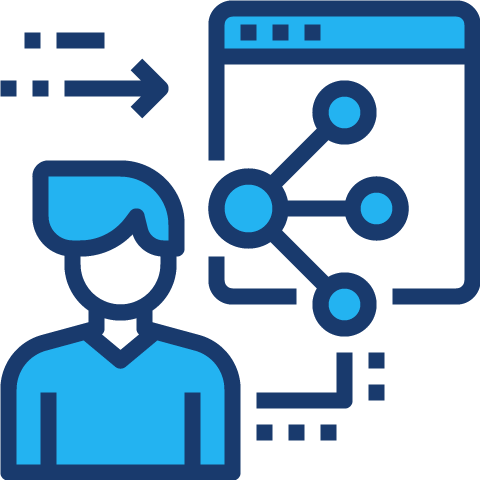
Content Management System

E-Commerce Website Development

Human Resource Management System

Customer Relationship Management
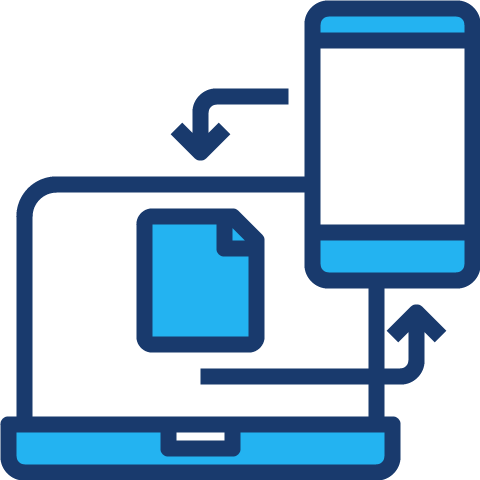
Exchange Portal
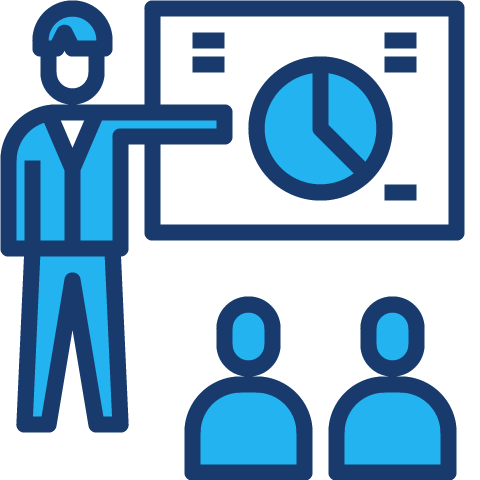
Learning Management System
BBenefits OF .NET CORE DEVELOPMENT
HIGH PRODUCTIVITY
Our developers produce clear code with on-time delivery. Our test engineers check the software for bugs and other issues affecting the program runs correctly.
BREATHTAKING UI/UX
We bring use to our customers. Friendly user interfaces and better user experience are our core values in design. Let websites move and engage people with interactivity.
OUT WITH THE OLD TECHNOLOGIES
We will definitely offer you to use cutting-edge stacks for carrying out software, applications, or systems development projects.
SIMPLE DEPLOYMENT
Dot Net frameworks make deployment process easy as never before. The Net stack provides components that speed up the whole process of development.
OOUR .NET CORE DEVELOPMENT FRAMEWORKS
The .NET CORE Framework sits on top of the operating system, which can be any flavor of Windows and consists of a number of components. Currently, the .NET Framework consists of:Four official languages: C#, VB .NET, Managed C++, and JScript .NET.

ASP.NET WEBAPI
If you are an expert at ASP.NET MVC, you need not spend time on some other complex frameworks but ASP.NET WEB API is the best one for you. It works on the same lines as MVC – though it doesn’t have System. Web dependency.

ASP.NET MVC
This comes with the MVC model implemented and usually can be used if you are looking for receiving huge traffic.

SIGNALR
Signalr is one of the most popular back-end frameworks for developing real-time apps. this framework is built by the same team behind ASP.NET MVC/ Web API. It provides support for old browsers as well.
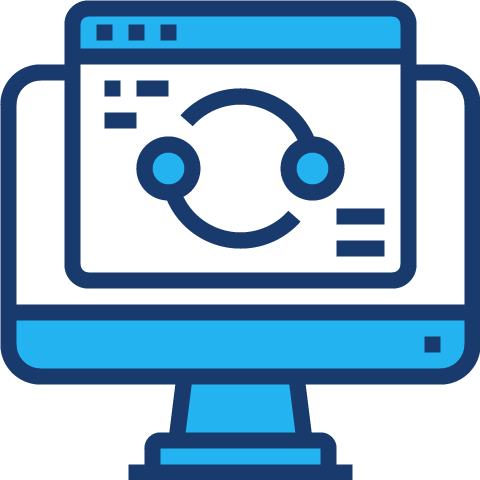
AUTOMAPPER
If you want to copy data from an entity to a DTO, then here you go. Automapper is one of the best options. It is easy to use, extensible and really fast.
UUPGRADE TO LATEST
- RUNTIME – JIT IMPROVEMENTS The JIT in .NET 4.8 is based on .NET Core 2.1. All bug fixes and many code generation-based performance optimizations from .NET Core 2.1 are now available in the .NET Framework.
- RUNTIME – NGEN IMPROVEMENTS NGEN images in the .NET Framework no longer contain writable & executable sections. This reduces the surface area available to attacks that attempt to execute arbitrary code by modifying the memory that will be executed.
- RUNTIME – ANTIMALWARE SCANNING FOR ALL ASSEMBLIES In previous versions of .NET Framework, Windows Defender or third-party antimalware software would automatically scan all assemblies loaded from disk for malware. However, assemblies loaded from elsewhere, such as by using Assembly.Load(byte[]), would not be scanned and could potentially carry viruses undetected.
- BCL – Updated ZLib Starting with .NET Framework 4.5 we used the native version of ZLib (a native external compression library used for data compression).dll in order to provide an implementation for the deflate algorithm. In .NET Framework 4.8 we updated clrcompression.dll to use version 1.2.11 which includes several key improvements and fixes.
- BCL – REDUCING FIPS IMPACT ON CRYPTOGRAPHY .NET Framework 2.0+ have cryptographic provider classes such as SHA256Managed, which throw a CryptographicException when the system cryptographic libraries are configured in “FIPS mode”. These exceptions are thrown because the managed versions have not undergone FIPS (Federal Information Processing Standards) 140-2 certification (JIT and NGEN image generation would both invalidate the certificate), unlike the system cryptographic libraries. Few developers have their development machines in “FIPS mode”, which results in these exceptions being raised in production (or on customer systems). The “FIPS mode” setting was also used by .NET Framework to block cryptographic algorithms which were not considered an approved algorithm by the FIPS rules.
IINDUSTRY SOLUTION
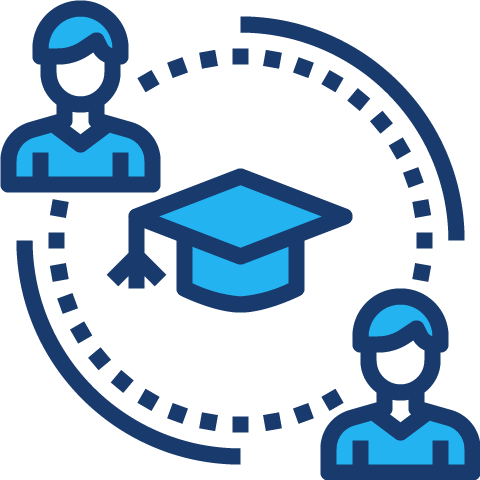
Education
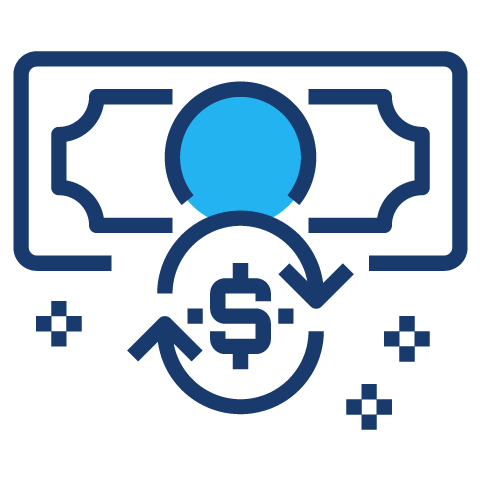
Finance

Gaming

Healthcare
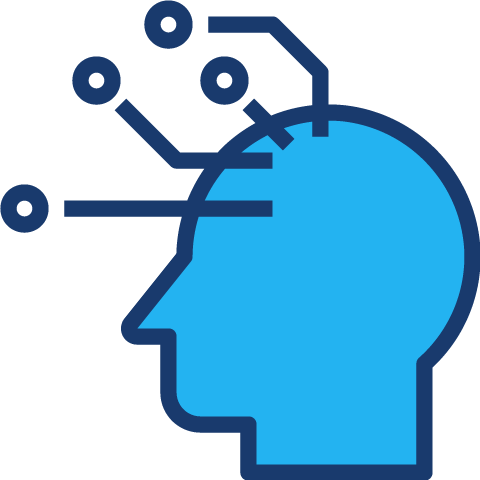
Hitech
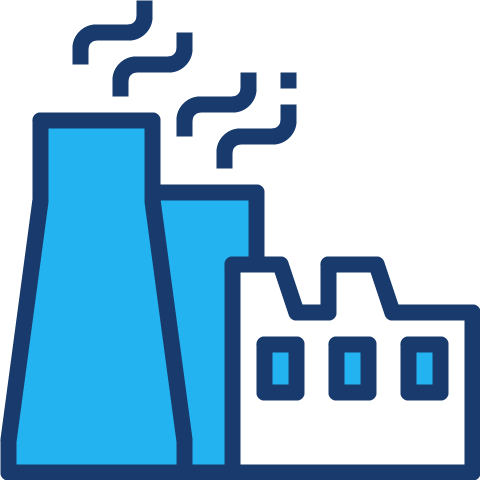
Manufacturing