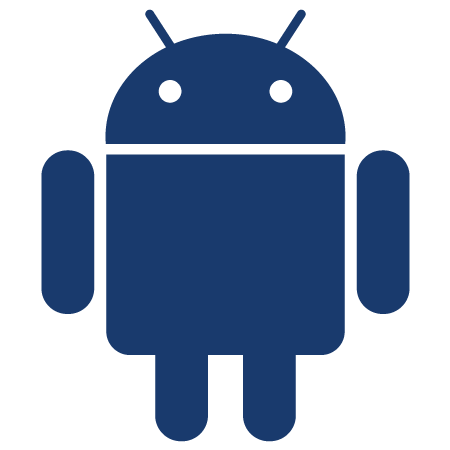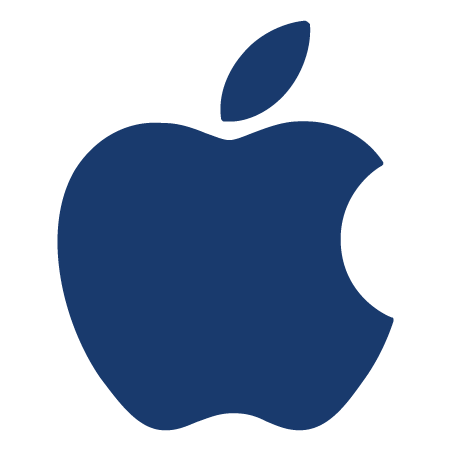OOverview
SSIS is the ETL tool from Microsoft.Integration Services is a platform for building high-performance data integration and workflow solutions, including extraction, transformation and loading (ETL) operations for data warehousing.
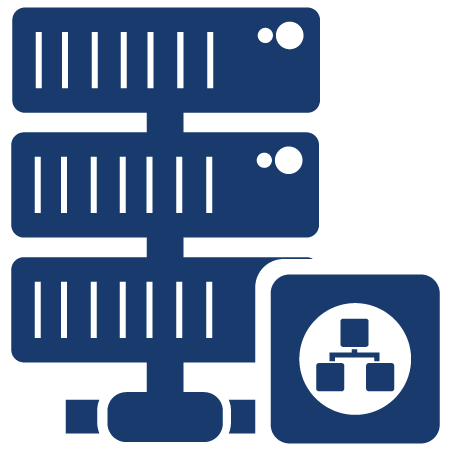
We can process the data from various locations and various formats (source locations) and save the data into a centralized repository as a Data Warehouse/Data Mart (destination). It includes graphical tools and wizards for building and debugging packages. Besides SSIS is Developed to explain Business Intelligence Development Tools it is Nothing but New Version Of VS IDE.Especially it Perform on Multiple Servers by Using BIDS.
In that First Module Of MSBI is, SQL Server Integration Services-Integration Tool, By this, We Can Import Data From Multiple Excel Files Using SSIS And, How To Execute SSIS Package Using Microsoft Excel Macros. It Allows You to Create ETLS and Get Data From Multiple Sources to Integrate the Data. In the mean the time it Creates a Central Data Warehouse Which Shows You Meaning Full Data.
WWHAT WE OFFERS
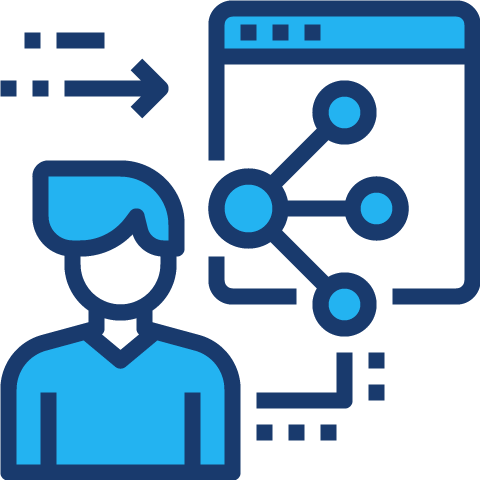
Execute SQL Task
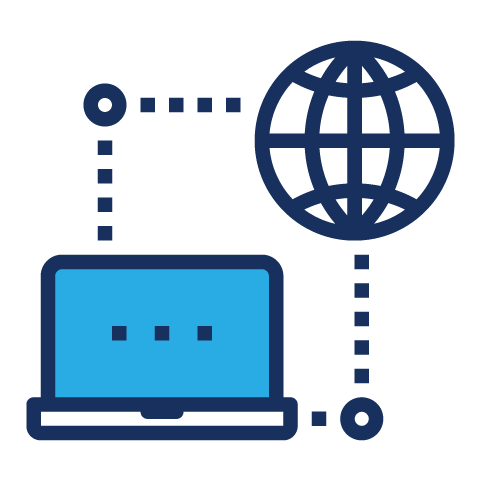
Data Flow Task
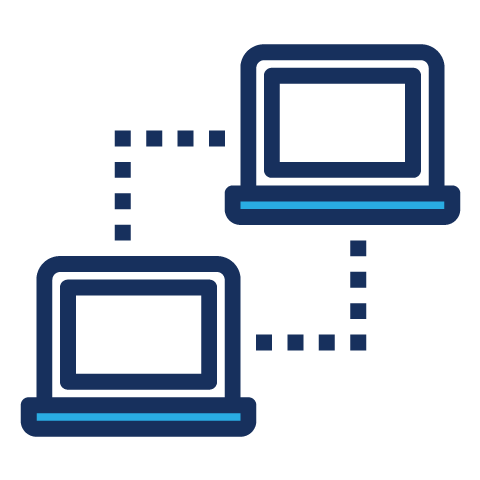
Analysis Services Processing Task

Execute Package Task

Execute Process Task
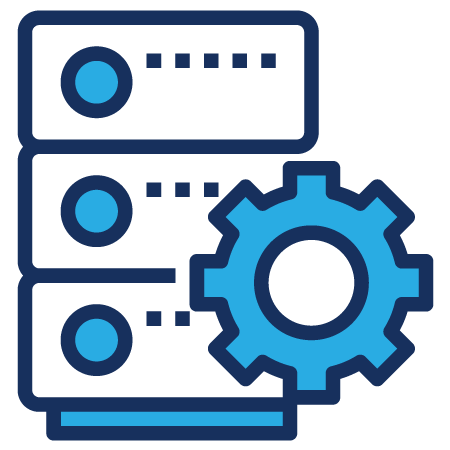
File System Task

FTP Tasks
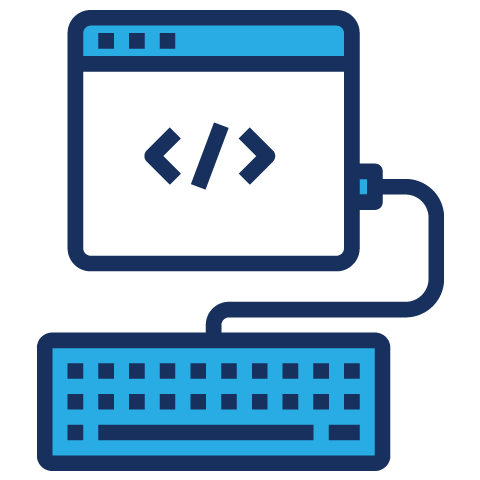
Script Task
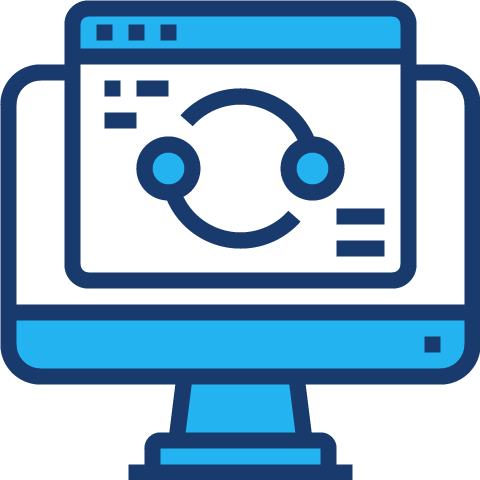
Send Mail Task
BBenefits OF SSIS DEVELOPMENT
CONSUME DIFFICULT DATA
SSIS consumes data which are difficult like FTP, HTTP,MSMQ and Analysis services etc.…
TIGHTLY INTEGRATED
Tightly integrated with Microsoft Visual Studio and SQL Server.As a part of an SQL Server family, Integration Services is an answer to actual market trends and needs, especially those expressed by hitherto existing users of SQL Server.
TRANSFORMATION
Better for complex transformations, multi-step operations, aggregating data from different data sources or types and structured exception handling..
TRANSFORMATION FUNCTIONALITY
SSIS provides transformation functionality.
UUPGRADE TO SSIS 2017
- Scale Out Master now supports high availability. You can enable Always On for SSISDB and set up Windows Server failover clustering for the server that hosts the Scale Out Master service. By applying this change to Scale Out Master, you avoid a single point of failure and provide high availability for the entire Scale Out deployment.
- The failover handling of the execution logs from Scale Out Workers is improved. The execution logs are persisted to local disk in case the Scale Out Worker stops unexpectedly. Later, when the worker restarts, it reloads the persisted logs and continues saving them to SSISDB.
- The parameter runincluster of the stored procedure [catalog].[create_execution] is renamed to runinscaleout for consistency and readability.
IINDUSTRY SOLUTION
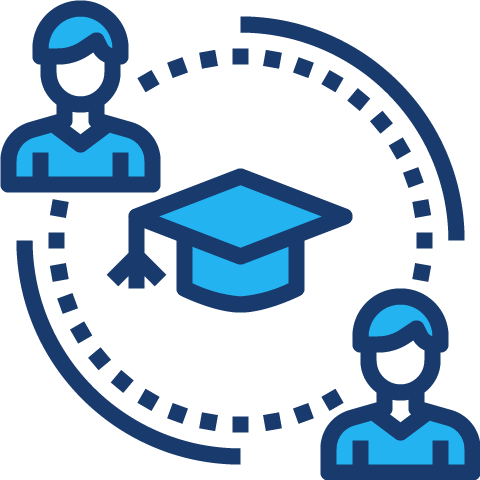
Education
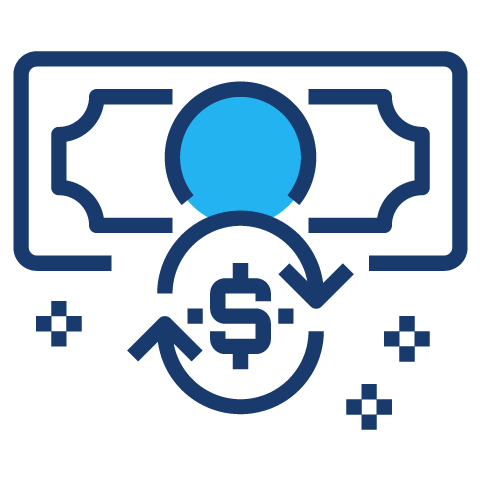
Finance

Gaming

Healthcare
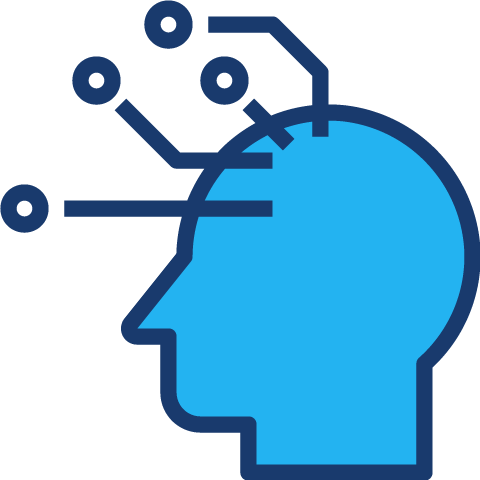
Hitech
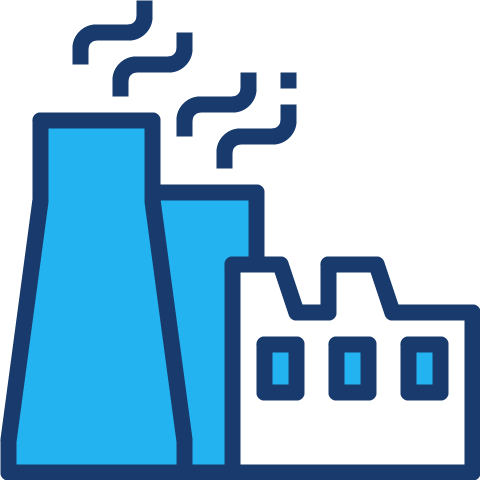
Manufacturing

Retail & Ecommerce
RREASONS TO CHOOSE US
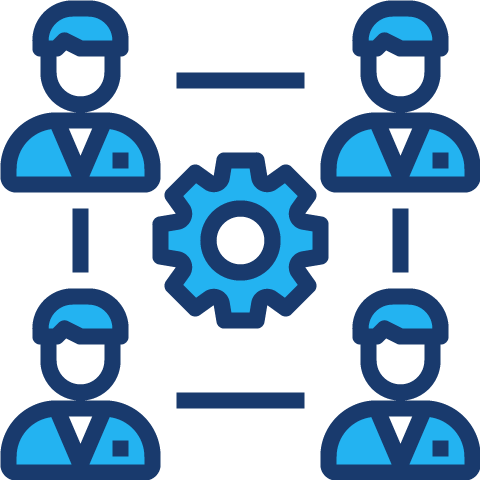
Expert Team
We have expert team of Web development, Mobile development, Database development And MSBI development.
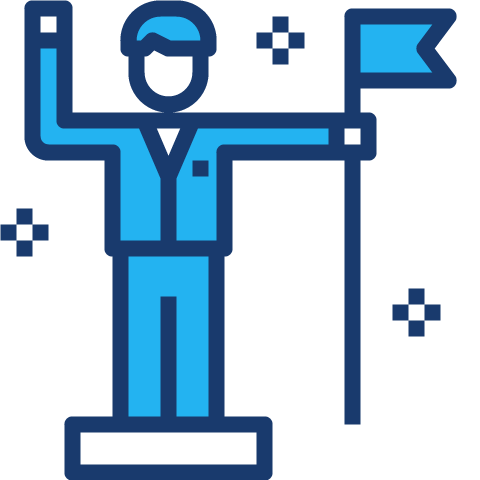
Masters - not just anyone.
We realize how important it is for our clients to succeed. Their success is our success.
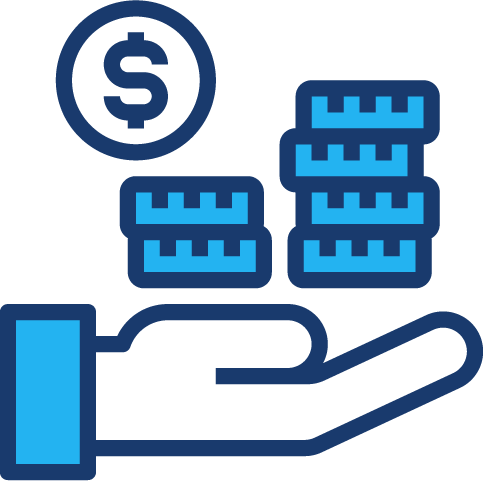
ROI - always.
Our clients get weekly and regular monthly updates so they know what's been done, what we're focusing on and what's to come.
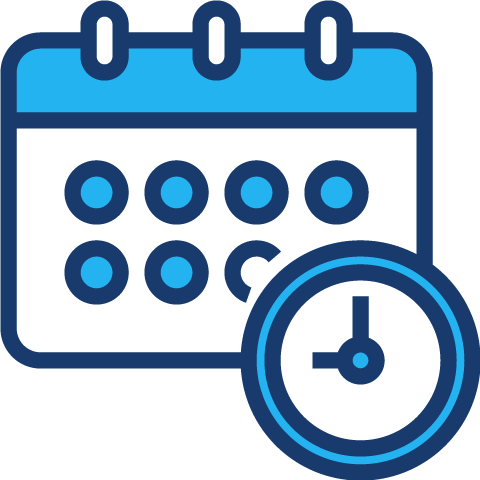
On Time Delivery
We deliver the bestest quality to our clients by applying best practices, quality standards and hiring top talent to join our team.

Cost Effective
Highly competitive price packages with seamless communication for 100% client satisfaction.